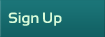| Author |
 Topic Topic  |
|
PhilWilsonNotary
Washington
7 Posts |
 Posted - 05/29/2013 : 12:54:06 AM Posted - 05/29/2013 : 12:54:06 AM



|
quote:
Originally posted by egw91145
I have an HP4230tn dual tray printer, a real workhorse. I've NEVER HAD A PROBLEM WITH IT. Actually I will swear by HP machines. I have three printers and an HP fax.
EGW
I 2nd the vote on the HP LaserJet 2430tn. It's dual tray. And you can find re-filled toner cartridges on Amazon for around $25 with shipping. It can get a little slow at times, but it usually helps if the computer you're sending it from is fast- I run into this every once in awhile when sending docs from my little Acer netbook.
Phil |
 |
|
|
perfectnotary
3 Posts |
 Posted - 03/19/2013 : 11:23:51 AM Posted - 03/19/2013 : 11:23:51 AM


|
| I have an old HP laserjet 4000 that has only one paper tray drawer. But I use the bypass tray as my second tray and it works perfectly. The printouts switches back and forth between the two trays for legal/letter when I select the print option to 'select paper size by pdf document". |
 |
|
|
dlove
Missouri
14 Posts |
 Posted - 03/19/2013 : 12:10:50 AM Posted - 03/19/2013 : 12:10:50 AM


|
For anyone using a single tray printer: It is well worth the cost to upgrade to dual tray. Not only do your packages print properly, but the cost of legal over letter will pay for the extra tray in short order. I buy letter sz. for $3.00 a ream. Legal @ WalMart is around $7.00, which is about as cheap as your going to find it. So, if you are printing very many packages, it does'nt take long to eat up the approx. $160.00 it costs for the tray. Not to mention D.O.T.'s are not supposed to be on legal, so most of the title co.s are cutting them down, so I'm sure they prefer to skip that extra step. BTW, Brother has a dual tray online for about $350.00, and Office Depot will give $50.00 trade in on any old printer, even if it does not work.
David G. Love |
 |
|
|
jocelynj
Utah
30 Posts |
 Posted - 03/12/2013 : 7:46:48 PM Posted - 03/12/2013 : 7:46:48 PM


|
I would love to know more about anyone who has bought a dual tray. I bought one from Staples the last time I needed a printer, and there was only one to choose from that was a dual tray, and they tray itself was $199. In all, the whole thing was going to cost me $450 plus taxes and I would probably buy insurance for it, as well, yet I was able to get a single tray on sale for $60. I would really a dual tray, though.
Jocelyn Waters |
 |
|
|
21188
Texas
20 Posts |
 Posted - 03/24/2012 : 09:19:32 AM Posted - 03/24/2012 : 09:19:32 AM



|
Thank you all so much for sharing in this post. I just ordered an additional tray for my laser printer today. I definitely understand the money and time saving value of using a dual tray system. More importantly when I take on a signing assignment I realize that I have both a morale and ethical responsibility to make sure that the documents are printed correctly.
On another note. I did a refi closing for Title Source yesterday. It was a Quicken Loan. I had to log into a secure area of Quicken to download the documents. The documents came as three different attachments.
The first attachment included all of the loan documents both letter and legal size (for dual tray printing).
The second attachment included all of the documents that needed to be printed on legal size paper.
The third attachment included all of the documents that needed to be printed on letter size paper.
The second and third attachments were of course, for those of us with single tray printers.
At any rate, I was truly grateful to the Quicken office for separating the documents by printing size, but what really amazed me, was that out of that entire loan packet, there were only 12 pages that needed to be printed on legal sized paper. The additional 70+ pages were printed on letter size paper.
In the past I have been printing everything on legal paper. So far none of the closing companies have said anything to me about it. However, I now realize that it is both an expensive and unprofessional practice. |
 |
|
|
notaryslife
California
348 Posts |
 Posted - 03/04/2012 : 08:30:03 AM Posted - 03/04/2012 : 08:30:03 AM


|
I once called about the legal size docs for the deed because I knew they are recorded on letter. Apparently some companies do cut them. Apparently they have problems with notaries printing on different paper sizes and just farm out the work wanting it on all legal size paper.
This has been an issue for me because I have a single tray printer. Printing docs has been a pain in the rear when these agencies include legal and letter in a PDF, I actually have to go through and map the file so I can manually change trays for letter/legal. I'd like the docs to be all on letter size to be quite frank do do reduce them for the borrower's copy from legal to letter to save on expenses. Borrowers prefer letter size because it's easier to store away in their filing systems I've heard.
Legal size paper is very expensive compared to letter size so I try to reduce my use of it whenever I'm able. I've been finding more companies want the entire PDF printed out on legal size.
Sincerely yours,
Notary's Life |
 |
|
|
notaryslife
California
348 Posts |
 Posted - 03/04/2012 : 08:25:00 AM Posted - 03/04/2012 : 08:25:00 AM


|
Can you please tell me what version of adobe you have that has a tab to sort paper sizes? I have an older version of Adobe Profssional I use. I presume you have Adobe Professional and that you're not referring to a simple Adobe Reader version of the free version of thesoftware.
quote:
Originally posted by esnotary
I'm finding that most companies now state that we must never burn a disc or email copies to clients. I have a single tray printer, and I just use the pages tab on Adobe to sort the letter and legal size pages so I can print them on the correct size paper. It may take a few more minutes of my time, but legal size paper is more expensive and I like my packages to go back to title absolutely perfect so it's worth it for my reputation with them! I've been doing loan signings for 10 years and taking the extra time to make things right really pays off in the long run.
Sincerely yours,
Notary's Life |
 |
|
|
notarystat
California
1 Posts |
 Posted - 02/29/2012 : 5:48:48 PM Posted - 02/29/2012 : 5:48:48 PM



|
I know this is kind of an old topic, but these days I find that many companies will require you to print the note and DOT on letter, if you have to print everything else on legal.
Terrie, the TC really should have known whether the DOT should have been on legal and really could have cut the darn thing down to size before they sent them to record. That's what I had to do in a pinch when I received docs on legal that were formatted for letter. Having worked at an escrow company I can safely say that Title and Escrow Officers and their assistants know better, and any TO or EO worth his or her salt would have done it. That TO (or assistant) was either lazy or inexperienced and tried to pawn the error off on you.
I love my signing company clients, but really, a $40 penalty, when they only share half the fee with the notary? Shame on them.
I agree that any notary should get a dual tray laser printer, which are SO cheap these days. My Brother cost me less than $200 and paid for itself in two signings. (Just don't EVER buy the toner from an office supply store. I buy from www.4inkjets.com for a fraction of the cost!)
Elizabeth M. Hewes
Notary Public
www.notarystat.com |
 |
|
|
edelske
New York
815 Posts |
 Posted - 02/17/2012 : 8:13:11 PM Posted - 02/17/2012 : 8:13:11 PM



|
quote:
Originally posted by esnotary
I'm finding that most companies now state that we must never burn a disc or email copies to clients. I have a single tray printer, and I just use the pages tab on Adobe to sort the letter and legal size pages so I can print them on the correct size paper. It may take a few more minutes of my time, but legal size paper is more expensive and I like my packages to go back to title absolutely perfect so it's worth it for my reputation with them! I've been doing loan signings for 10 years and taking the extra time to make things right really pays off in the long run.
Take care with your print methodology. By definition you are not returning the docs in the sequence sent to you. Some clients are adamant that the docs be returned in the sequence sent as that facilitates their processing. Few will gripe, but some will.....
Kenneth A Edelstein
Mobile Notary, Apostille / Legalization Processing & Fingerprinting
http://www.kenneth-a-edelstein.com |
 |
|
|
Dannotary
California
265 Posts |
 Posted - 02/16/2012 : 09:56:47 AM Posted - 02/16/2012 : 09:56:47 AM



|
| only when and if it is sent to me that way. I cant help how they scan and send. My printers will auto select and print how it is sent. |
 |
|
|
mgb1966
Wisconsin
47 Posts |
 Posted - 01/01/2012 : 09:59:33 AM Posted - 01/01/2012 : 09:59:33 AM


|
| I think the point you have to keep in mind is that you should never be the first entity in the document process to break document security. Most lenders will upload their documents using some form of secure transmission, ideally a password protected website that the intended recipient can access and print from. If the NSA prints from the site there is no problem. The problem arises when you have a document chain of several levels, the ultimate being lender -> title company -> signing service -> NSA. Some signing services will image the documents and attach the documents to an email to the NSA. They have broken document security by doing this, many times without the lender's knowledge. In this case, you could make an argument that the documents were already insecure when you received them and an email to the borrower containing the documents did not break the document security, since they were received that way by you. The problem with that is that the lenders, either through questionaires or phone calls, will follow up on the closing process with the borrower and will ask questions about the NSA's performance. If they find out that the borrower received documents in a non-secured delivery, they may hold the NSA responsible for the break in document security and the NSA may lose a customer in the process. The only time I email documents is on "faxbacks". I scan and email the requested signed documents using a PDF creation software. I use Nuance paperport which came with my scanner. It allows you to password protect the email, so it can not be viewed/printed without the recipient entering the password. It can be a simple password such as the zip code of the property. I send the password hint by separate email to the company, so that they can open it without difficulty. This may seem a bit anal/compulsive to some, but the privacy policies of the lender and title company make assurances to the borrower and anyone they use in the process has to comply. |
 |
|
|
esnotary
California
125 Posts |
 Posted - 01/01/2012 : 09:15:51 AM Posted - 01/01/2012 : 09:15:51 AM



|
I'm finding that most companies now state that we must never burn a disc or email copies to clients. I have a single tray printer, and I just use the pages tab on Adobe to sort the letter and legal size pages so I can print them on the correct size paper. It may take a few more minutes of my time, but legal size paper is more expensive and I like my packages to go back to title absolutely perfect so it's worth it for my reputation with them! I've been doing loan signings for 10 years and taking the extra time to make things right really pays off in the long run.
|
 |
|
|
Venita Peyton
North Carolina
10 Posts |
 Posted - 12/18/2011 : 10:11:22 AM Posted - 12/18/2011 : 10:11:22 AM



|
Emailing is certainly interesting, however, I'm concerned. My edocs arrive as a secured document. If I email to the client, that means I have to save and then forward, which removes the security. Who bears the liability, then, when the security is compromised? Remember how confidential some of this material is? quote:
Originally posted by apaloosa
I use a Konica pagepro 5650EN dual tray so never have a problem.
You can ask the borrower when you call to confirm the appointment if they mind if you e mail their set of docs to them or you can offer to put them on a CD for them. That way you have cut your printing costs dramatically.
You might want to check with the signing or escrow before you forward the docs though.
The suggestion of burning them to a CD was given me by an escrow company. They could care less how the customer receives a copy as long as they do. But again this was just on escrow company.
Apaloosa
Venita Peyton |
 |
|
|
apaloosa
54 Posts |
 Posted - 12/16/2011 : 7:23:54 PM Posted - 12/16/2011 : 7:23:54 PM



|
I use a Konica pagepro 5650EN dual tray so never have a problem.
You can ask the borrower when you call to confirm the appointment if they mind if you e mail their set of docs to them or you can offer to put them on a CD for them. That way you have cut your printing costs dramatically.
You might want to check with the signing or escrow before you forward the docs though.
The suggestion of burning them to a CD was given me by an escrow company. They could care less how the customer receives a copy as long as they do. But again this was just on escrow company.
Apaloosa |
 |
|
|
wayneclemons
California
46 Posts |
|
|
D Bozick
California
17 Posts |
 Posted - 07/29/2011 : 10:32:50 PM Posted - 07/29/2011 : 10:32:50 PM


|
| I have a Brother single tray laser printer that can accommodate letter or legal. At some point during the initial call, and once I feel that I've secured the job, I'll ask, 'Would it be all right if I returned everything to you on legal?' I've yet to have anyone say no. |
 |
|
|
15043
Florida
21 Posts |
 Posted - 07/24/2011 : 9:10:36 PM Posted - 07/24/2011 : 9:10:36 PM


|
I have a three tray printer so I let the title company decide what docs size they want. Lately I've been getting 10 1/4 x 15 which my printer can't understand; I over=ride it and print 8 1/2 x 11 and/or my print chooses 8 1/4 x 14
Charblue |
 |
|
|
mgb1966
Wisconsin
47 Posts |
 Posted - 07/11/2011 : 2:15:22 PM Posted - 07/11/2011 : 2:15:22 PM


|
quote:
In Illinois the penalty is approximatley 100%. Cost to Recorder of Deeds is not the issue; the goal is to make all recorded Deeds and Mortgages letter size.
I wasn't aware of that. I occassionly do IL docs. The client many times makes the call as to printing. Some will not accept the 4 percent reduction that Adobe does to create margin space on the documents due to a violation of font size requirements of certain states. Wisconsin has margin space requirements and in many cases will reject a document for insufficient margins. I have seen documents come through with very little margin space due to following the print instructions of the client. I know that signature service companies require all documents be printed in legal as their own requirement rather than a requirement of the settlement company. The best rule to follow is to examine the settlement company directions if they are in the package. If they conflict with the signature service then call the signature service and let them know that the printing instructions might violate the local recording rules. The best time to clear it up is before the signing takes place IMHO.
|
 |
|
|
egw91145
Florida
62 Posts |
 Posted - 06/29/2011 : 1:15:17 PM Posted - 06/29/2011 : 1:15:17 PM


|
I have an HP4230tn dual tray printer, a real workhorse. I've NEVER HAD A PROBLEM WITH IT. Actually I will swear by HP machines. I have three printers and an HP fax.
EGW |
 |
|
|
Saul
Illinois
46 Posts |
 Posted - 05/09/2011 : 1:01:47 PM Posted - 05/09/2011 : 1:01:47 PM


|
In Illinois the penalty is approximatley 100%. Cost to Recorder of Deeds is not the issue; the goal is to make all recorded Deeds and Mortgages letter size.
quote:
Originally posted by PWinFL
quote:
Originally posted by LindaH
All due respect, Terrie, but this was not your cost to absorb and I hope you contested it and got your money. You are not responsible to pay for TC errors. If they formatted the DOT to legal or did not cut the pages down to recordable size, that's not your problem - it's theirs.
There is nothing in Terrie's post to indicate that the documents were formatted for legal size only. Just that Terrie printed everything on legal size. If the DOT was properly formed (letter size) in the file, then it most definitely is the signing agent's problem. I do think that a penalty of $40 is excessive since it probably only cost the TC an extra 10 or 20 cents per page. If the TC formatted the file incorrectly, then I agree with every thing you said.
Never drive any faster than your guardian angel can fly.
I am not an attorney licensed to practice law in the State of Florida,
and I may not give legal advice or accept fees for legal advice.
Visit us online at http://www.PAWnotary.com
Saul |
 |
|
|
PWinFL
Florida
469 Posts |
 Posted - 05/09/2011 : 06:41:26 AM Posted - 05/09/2011 : 06:41:26 AM



|
quote:
Originally posted by LindaH
All due respect, Terrie, but this was not your cost to absorb and I hope you contested it and got your money. You are not responsible to pay for TC errors. If they formatted the DOT to legal or did not cut the pages down to recordable size, that's not your problem - it's theirs.
There is nothing in Terrie's post to indicate that the documents were formatted for legal size only. Just that Terrie printed everything on legal size. If the DOT was properly formed (letter size) in the file, then it most definitely is the signing agent's problem. I do think that a penalty of $40 is excessive since it probably only cost the TC an extra 10 or 20 cents per page. If the TC formatted the file incorrectly, then I agree with every thing you said.
Never drive any faster than your guardian angel can fly.
I am not an attorney licensed to practice law in the State of Florida,
and I may not give legal advice or accept fees for legal advice.
Visit us online at http://www.PAWnotary.com |
 |
|
|
LindaH
Florida
1754 Posts |
 Posted - 05/09/2011 : 02:49:02 AM Posted - 05/09/2011 : 02:49:02 AM


|
quote:
Originally posted by TerrieG
Back to Jeremy's original post...
I used all legal on one particular job, and had to reduce my fee to the signing company by $40 [major OUCH] because the County Clerk penalized the Title Company for sumitting the DOT on legal.
That was a hard-learned lesson, and I now have a dual tray printer.
Terrie
www.NotarySanRafael.com
Terrie Gillett
Notary San Rafael
All due respect, Terrie, but this was not your cost to absorb and I hope you contested it and got your money. You are not responsible to pay for TC errors. If they formatted the DOT to legal or did not cut the pages down to recordable size, that's not your problem - it's theirs.
Linda
www.notarydepot.com/notary/lindah
http://www.notary.net/websites/LindaHubbell |
 |
|
|
akarasik
New Jersey
11 Posts |
 Posted - 05/08/2011 : 2:12:28 PM Posted - 05/08/2011 : 2:12:28 PM


|
| Invest in a good dual tray printer. You will save a fortune over the long haul. |
 |
|
|
edelske
New York
815 Posts |
 Posted - 05/08/2011 : 07:23:49 AM Posted - 05/08/2011 : 07:23:49 AM



|
I'm a cheepskate. Letter costs less than legal. Over the long haul the dual bin printer saves money. On a busy day with 3 or 4 signings (and considering bank and borrower copies) - the inclusion of letter size lowers the weight of what you have to schlep around.
For you "Tree Huggers" - and it saves a branch now and then....
Kenneth A Edelstein
Mobile Notary, Apostille / Legalization Processing & Fingerprinting
http://www.kenneth-a-edelstein.com |
 |
|
|
TerrieG
California
9 Posts |
 Posted - 03/09/2011 : 08:20:39 AM Posted - 03/09/2011 : 08:20:39 AM



|
Back to Jeremy's original post...
I used all legal on one particular job, and had to reduce my fee to the signing company by $40 [major OUCH] because the County Clerk penalized the Title Company for sumitting the DOT on legal.
That was a hard-learned lesson, and I now have a dual tray printer.
Terrie
www.NotarySanRafael.com
Terrie Gillett
Notary San Rafael |
 |
|
|
jbelmont
California
3106 Posts |
 Posted - 05/18/2010 : 03:03:19 AM Posted - 05/18/2010 : 03:03:19 AM



|
Some notaries have dual tray laser printers, while some have single tray. Is it bad to use all legal size paper for printing loan documents while only some of the documents need to be on legal sized paper? Has anyone gotten complaints for using the wrong sized paper?
Additional reading about legal sized paper:
http://www.123notary.com/forum/topic.asp?TOPIC_ID=3576
|
|
 Topic Topic  |
|